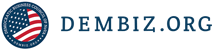Steps:
1) Click on “My Account” at the top of the page and enter your username and password. If you’ve forgotten your password, you can reset it by clicking on the “Lost your password?” link and entering your email address. If you cannot remember the email address you used for the account, please contact us for support.
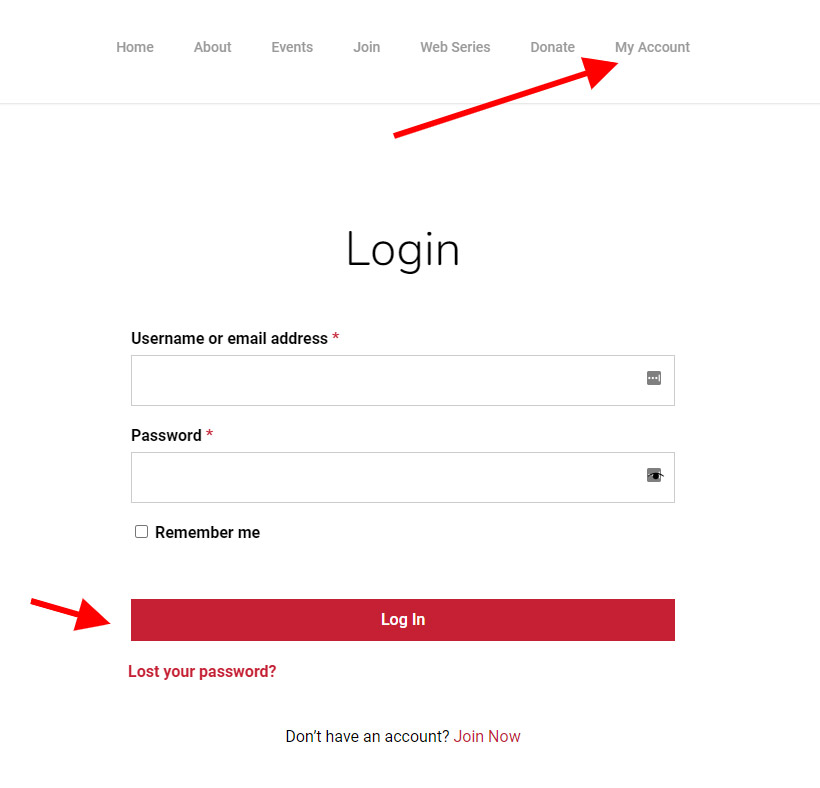
2) Once logged in, you will be redirected to your member dashboard.
3) Click on “My Subscription” on the left side menu. You will see your renewal date. To prevent any disruption in your membership, consider turning the “Auto Renew” toggle to on (see image below). At this point, you can click on the “Renew Now” button to pay for membership.
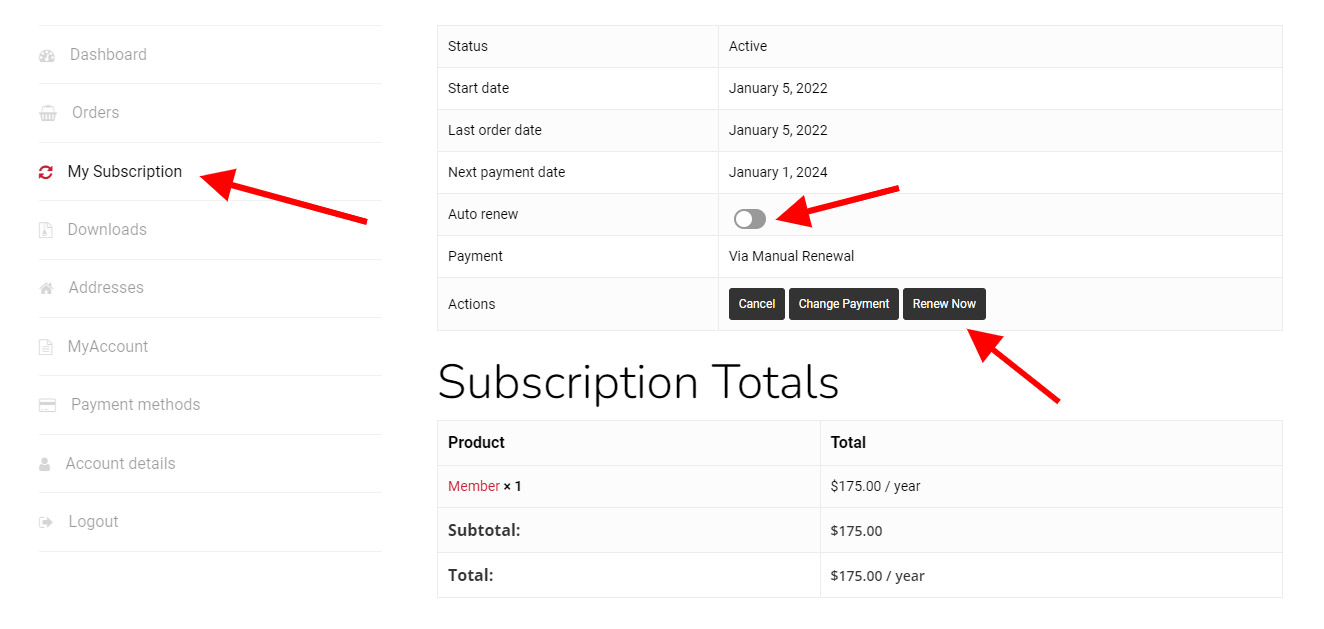
4) Once you click the button, you will be redirected to the payment cart to complete your transaction. If you wish to save your credit card payment for future transactions, please check the “Save to account” box during checkout. If you wish to access these details in the future, you can click on the “Payment methods” link in your member profile.
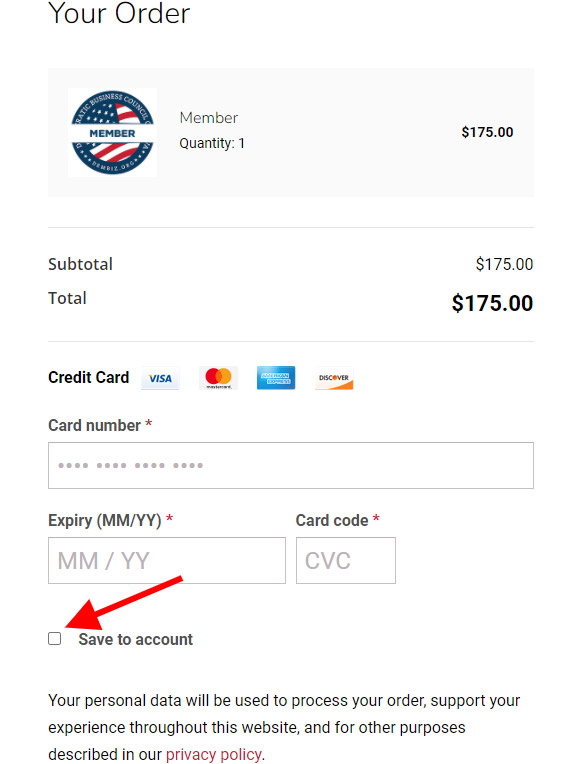
5) Congratulations! Your membership is renewed.